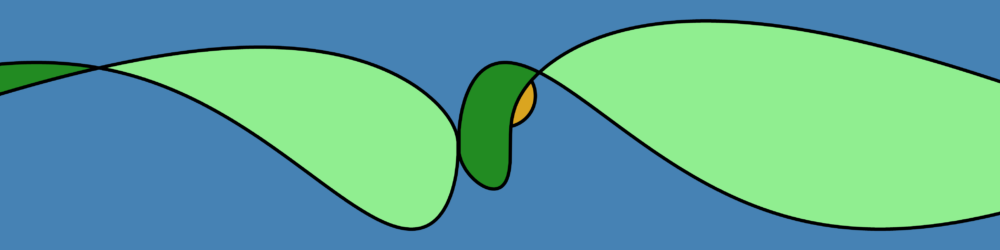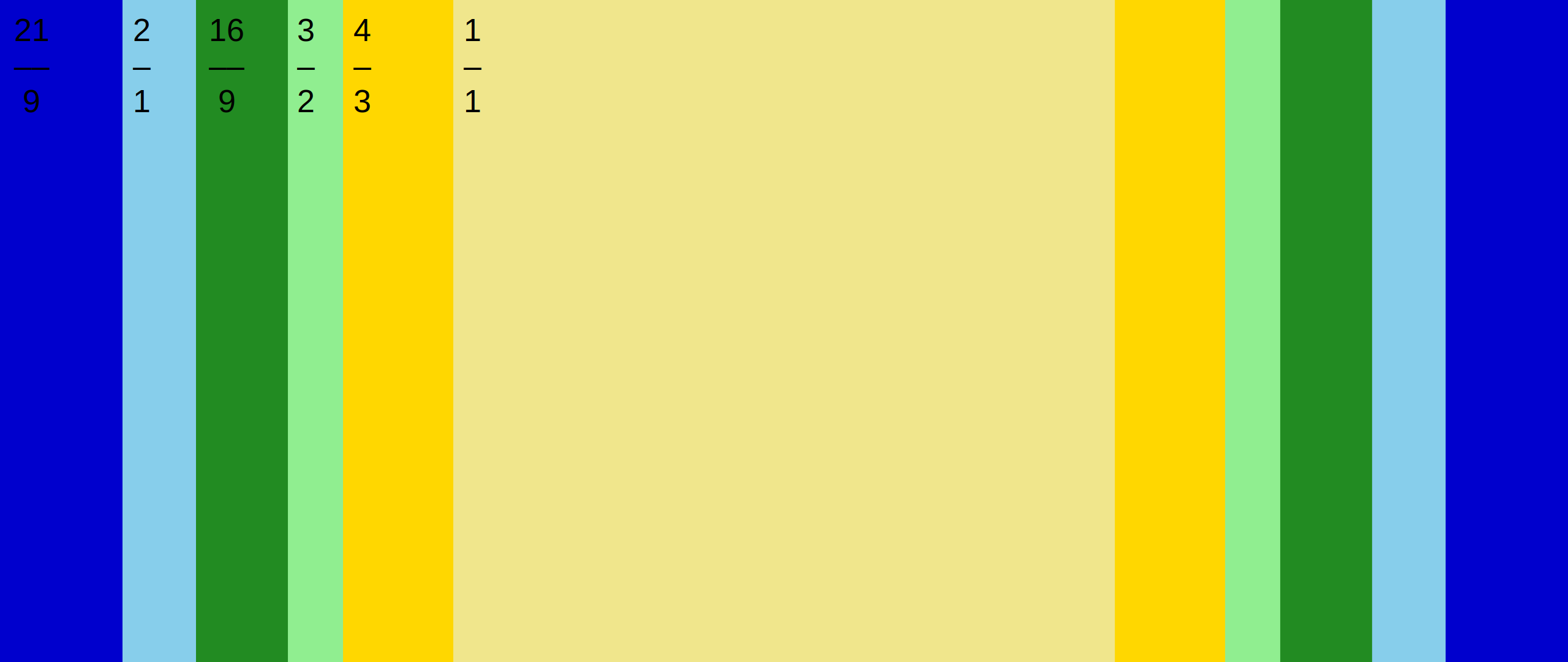This is mostly a write-up for myself because I have to deal with image and video resolutions from time to time, and the info sites about this on the internet are either too bloated with stuff that is irrelevant and uninteresting for me or contain too little information. In a world where digital image data is ubiquitous in our private lives and for some also in their work, I think it is good to know about the aspect ratios and granularity in which pixels (the atomic picture elements of the digital world) make up our modern media.
Three tables are meant to be the core of this article. They contain the number of pixels per row and column that may be found in computer monitors, TV screens and the like. As photos and videos are best viewed in fullscreen mode, these numbers are not only relevant for the hardware but also for the images meant to be shown on these devices.
In Tbl. 1 I summarize some of the most important resolutions for modern videos. The rows have decreasing number of pixels (top to bottom). I give them the currently trendy wk labels where w is the approximate number of pixels per row. But I actually propose to replace them with hkp where h=w/2 and p stands for progressive scan lines (vertical resolution) as known from the expression 1080p (1kp).
The columns have an increasingly wider aspect ratio. I begin with 4:3 (a bit wider than a square) which was used in television for a long time, before it was replaced by 16:9 (“wide-screen”), which incidentally is the same as 4/3 times 4/3. Then there is the less regular “ultra-wide-screen” format which is typically used for films released in cinema. I have found that respective computer monitors in fact use a 21⅓:9 aspect ratio, which is 16/9 multiplied once more by 4/3. For simplicity it is often just referred to as 21:9. Actual movies may use any width-to-height ratio between 2.25 and 2.5.
As a last remark here, instead of taking powers of 4/3, it is probably more intuitive to say that to get from one aspect ratio to the next wider one, the width is doubled but the height only multiplied by one and a half.
| (4/3)¹ = 12/9 ≈ 1.33 | (4/3)² = 16/9 ≈ 1.78 | (4/3)³ = 21⅓/9 ≈ 2.37 | |
|---|---|---|---|
| 8k = 4kp | 5760×4320 | 7680×4320 | 10240×4320 |
| 4k = 2kp | 2880×2160 | 3840×2160 | 5120×2160 |
| 2k = 1kp | 1440×1080 | 1920×1080 | 2560×1080 |
| 1k = ½kp | 720×540 | 960×540 | 1280×540 |
| ½k = ¼kp | 360×270 | 480×270 | 640×270 |
The above aspect ratios are what most people would call rather odd numbers. Also, the field of view of a human with two good eyes has an aspect ratio of around 3:2, and none of the above quite fit this. There are historic reasons for these odd numbers which are explained better elsewhere but, in a nutshell, 4:3 was the result of moving away from the initial 1:1 to something that fits the human vision better; 16:9 was a compromise between several existing formats; and 21:9 is used because of the constraints of cinema halls (you want to fit a lot of people, i.e. wide rows of chairs, but don’t want to build very high rooms, and you have to consider the position of the projector and the heads of the audience).
There are also other formats, however. More natural ones, one might say. My smartphone, for instance, has a 2:1 screen (2160×1080). It was probably built this way to accommodate the common 16:9 area plus room for the virtual back, home and overview buttons. Many cameras take pictures in the 3:2 aspect ratio, which is suitable for landscapes and small groups of people standing, or one person in the 2:3 portait format. Personally, I think the 1:1 format should get more love. Technically, a square is the rectangle that maps best to the circular hole that every camera lens eventually is, which is probably the reason why the 1:1 aspect ratio was the first to be used in photography. But nowadays it has another advantage. It utilizes the screen space equally good (or bad, admittedly) independent of the orientation of the viewing device. So, no mather if you watch a 1:1 video on a TV, or a phone in portrait mode, you don’t have to change any settings or rotate your device to see the video as large as possible.
Tbl. 2 lists resolutions for these aspect ratios, that are multiples of one half. Notice that they are all a little less wide than their counterparts in Tbl. 1, which I think may be a good thing. And by the way, if knowing this makes anybody happy, the 1:1 ratio could also be viewed as 4/3 to the power of 0.
| ½·2 = 9/9 1/1 = 1.00 | ½·3 = 13½/9 3/2 = 1.50 | ½·4 = 18/9 2/1 = 2.00 | |
|---|---|---|---|
| 8k = 4kp | 4320×4320 | 6480×4320 | 8640×4320 |
| 4k = 2kp | 2160×2160 | 3240×2160 | 4320×2160 |
| 2k = 1kp | 1080×1080 | 1620×1080 | 2160×1080 |
| 1k = ½kp | 540×540 | 810×540 | 1080×540 |
| ½k = ¼kp | 270×270 | 405×270 | 540×270 |
It may bother some people (like me) that the number of pixels per row and column in the popular image or screen resolutions are relatively arbitrary. The move from 1920×1080 (“FHD”) to 3840×2160 (“4k”) in electronic devices tells me that improvements now come in a doubling of the horizontal and vertical resolution. That’s fine, but why not do that from the start? If one begins with a 1×1 image and keeps on doubling the height (scaling the width according to the aspect ratios from Tbl. 2), one ends up with the resolutions in Tbl. 3. I like to point out, that of all three tables, here the wk label fits the actual horizontal resolution best (in the 2:1 column).
| ½·2 = 9/9 1/1 = 1.00 | ½·3 = 13½/9 3/2 = 1.50 | ½·4 = 18/9 2/1 = 2.00 | |
|---|---|---|---|
| 8k = 4kp | 4096×4096 | 6144×4096 | 8192×4096 |
| 4k = 2kp | 2048×2048 | 3072×2048 | 4096×2048 |
| 2k = 1kp | 1024×1024 | 1536×1024 | 2048×1024 |
| 1k = ½kp | 512×512 | 768×512 | 1024×512 |
| ½k = ¼kp | 256×256 | 384×256 | 512×256 |
I want to mention two more, fairly important aspect ratios here. A significant amount of computer monitors (including laptop displays) have the 16:10 format. While I have a preference for less wide aspect ratios, I kind of dislike this one because it is eventually just a little higher (or less wide) than 16:9, thus having little benefit but introducing yet another format people have to consider (e.g. when making desktop wallpapers). If you want something more square, I’d say go for the 3:2 ratio. That’s a significant difference, and you can enjoy many photos in fullscreen without black bars.
The other format I am thinking of is the one of A4 pages, which may arguably be the best aspect ratio that exists, at least for actual physical paper. It has the unique fantastic property that it stays the same when one divides the area in two halves, only that it goes from landscape to portrait and vice versa, which could of course be changed easily by rotating the two smaller papers. Like that, the A4, A3 and A2 formats are derived from the A1 page through repeted cutting in half. And to make everything perfect, the concrete side lengths of an A1 page are defined such that the area of the paper is 1 m².
The magic numbers for width and height that make this division scheme possible are √2 and 1. It is easy to see that the inverse (landscape to portrait) of half of √2/1 is again √2/1. Just think of taking the half as dividing by √2·√2. As a decimal, this fraction is approximately 1.41. This is almost exactly in the middle of 4:3 (1.33) and 3:2 (1.50). Few computer displays have this odd aspect ratio except maybe some tablets, but it can be a good basis for image files. So finally I list some resolutions that have often-used pixel densities when mapped to an A4 paper (297×210 mm²).
- 1122×794 ⇒ 96 dpi (3.78 dots per mm, okay for computer screens)
- 3508×2480 ⇒ 300 dpi (11.81 dots per mm, good for printing)
- 7016×4960 ⇒ 600 dpi (23.62 dots per mm, very good for printing)
Keep in mind that if you want to use these numbers as canvas size in a drawing or image manipulation program, you must keep a visible white margin in your image and set the scale to 100% with no extra spacing in the printing dialog if you want to actually print the image with exactly that pixel density.
For some people, screen aspect ratios are a rather emotional topic. Especially some professional users apparently tend to prefer less wide screens, which means in practice they choose 16:10 rather than 16:9. Feel free to comment what you think about this topic.